Understand Computer Hardware and Software
In today’s digital age, understanding hardware and software is no longer optional , it’s essential.
Every teacher and learner interacts with these two components daily, whether using a smartphone, computer, or tablet. Discover the basics of computer hardware and software, their importance in education, and how teachers can use them effectively.
Hardware and software are the heart and soul of every computer system. While hardware gives us the physical tools we can touch and see, software brings those tools to life, allowing us to create, learn, and communicate effectively.
Through the EduTech Teachers Network (ETN), teachers are encouraged to master both, ensuring that technology becomes a meaningful part of the learning experience rather than just a modern accessory.

ETN Advance Team preparing computer lab at Dr. Obote College, Boroboro for a digital learning session.
Understanding Hardware
Hardware refers to the physical components of a computer — the parts you can see and touch.
These include devices such as computers, tablets, printers, projectors, and interactive boards.
For effective ICT integration, teachers and schools need to ensure access to reliable hardware tools.
Teachers should have personal devices like smartphones and laptops for daily preparation, research, and communication.Schools, on the other hand, should plan for shared learning devices that students can use to practice ICT skills, conduct research, and collaborate on projects.
When teachers and learners have access to proper tools, technology becomes not just a subject but a real bridge to digital transformation. Hardware provides the foundation — it’s the stage on which digital learning takes place.

Understanding Software
Software refers to the programs and instructions that tell the computer what to do.
There are two main types of software:System Software such as Windows, Linux, or macOS, which runs the computer itself and Application Software – like Microsoft Office, Google Workspace, and educational apps that help with teaching and learning.
Teachers can use simple office packages (Word, Excel, PowerPoint) to prepare lessons, manage records, and create assessments.
Schools should also explore School Management Software (SMS) for handling tasks such as admissions, timetables, attendance, and report cards efficiently.Software turns ideas into action — it’s what allows the computer to serve human creativity. Integrating Creative and Educational Tools
Beyond administrative and office tools, software also empowers teachers to create engaging learning materials.Programs like Clipchamp and CapCut help educators record and edit videos, making it easier to produce multimedia lessons that capture learners’ attention.
Learning management platforms such as Google Classroom, Moodle, and WordPress can also be used to manage classes, share notes, and track learners’ progress online.
These tools promote interactive, flexible learning and can even be used to increase school publicity and community engagement The more creatively teachers use software, the more connected and motivated their learners become.

The ETN Perspective
Through training, mentorship, and open digital resources, ETN equips teachers with the skills to use both effectively, turning classrooms into vibrant, tech-driven learning spaces.
By understanding the tools of ICT, educators are not only improving their digital competence but also preparing learners for the demands of the 21st-century digital world. ETN empowers teachers to see ICT not just as technology — but as a teaching companion that inspires innovation and inclusion.
Understanding computer hardware and software is one of the most important ICT essentials for modern educators.
With the right tools, skills, and platforms, teachers can transform their classrooms into centers of creativity and collaboration .
As ETN continues to promote ICT integration through Sharebility Uganda’s initiatives, every teacher and learner has the opportunity to become more confident, digital-ready, and future-focused.
Let’s use ICT not just to teach, but to transform education; One device, One app, and One learner at a time.

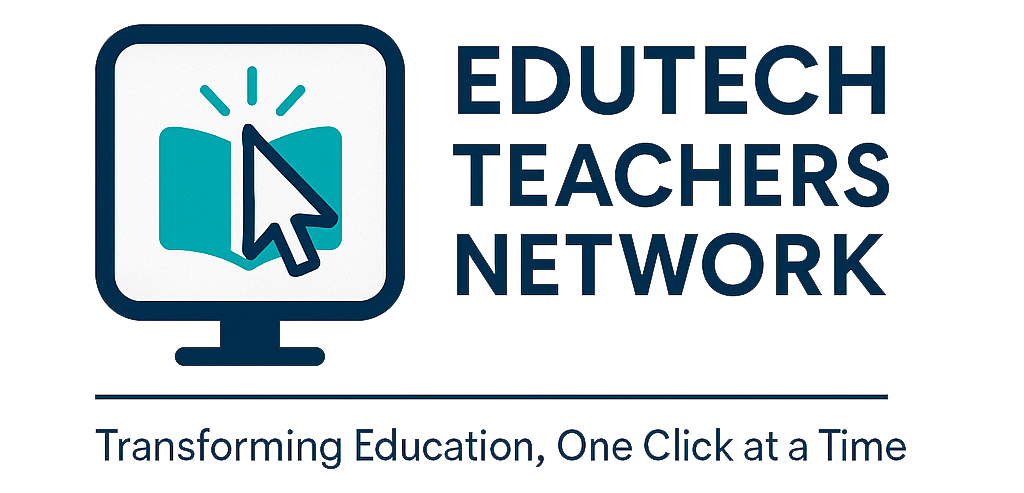


Leave a Reply